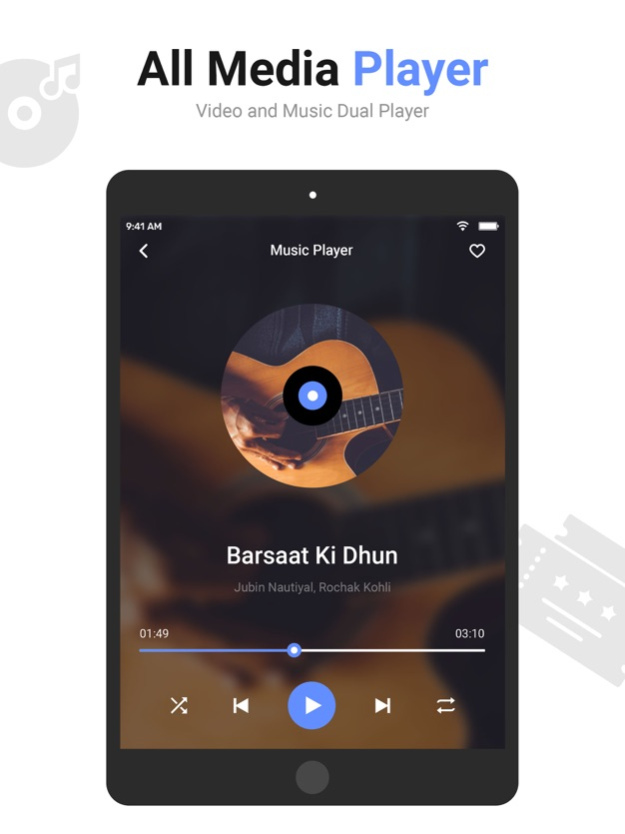MX Video Player - Movie Player 1.1
Free Version
Publisher Description
MX Player - HD Video Player - The most advanced video player for your smartphone
MX Video Player - Movie Player is a high-quality media player.
Easily Playing Videos provides the video player Max. The Full HD Video Player includes features such as MX Video Player - Movie Player, Video Player, and Music Player. MX Player-Video Player is a video player app. The MX Video Player - Movie Player is a classic HD video player for any iOS version, and the Full HD Video Player is a good video player with a screen that appears to be in HD resolution. 2019 Video Player Lite is a free version of the video player. The 3D Video Player is the most powerful media player in the App Store market that supports all the most popular videos with no conversion.
MX Video Player - Movie Player
This video is a media player MX Video Player - Movie Player new version full HD 2021. the player is supported on all versions of iOS HD Video Player with a high-resolution HD video editor, which can show you the best way with high quality to any video.
The MX Video Player - Movie Player app is supported by a player video player. The HD Video Player is the best HD Video Player. Enjoy the high-quality videos that play smoothly. convert video to mp3
You can manage your music easily. The music player will guide you easily to find all the music on your phone.
The Music Player provides the best musical experience for you. Browse all songs on an iOS device, listen to music without wifi. You deserve to get this perfect offline music player for free! music player
Audio Player for all types of audio formats, music player
Not only an MP3 player, but the Music Player also supports all music and audio formats, including MP3, MIDI, WAV, FLAC, AAC, APE, etc., and plays them in high quality on an HD video player. Gallery Vault
Key Features
-- All music formats are supported.
-- Find a music library by album, artist, or all songs.
-- MKV, MP4, M4V, AVI, MOV, 3GP, FLV, WMV, RMVB, TS, and other video formats are all supported.
-- Ultra HD video player (supports 4K).
-- Recognize ALL video files on your device and SD card automatically.
-- Manage or share videos easily.
-- It's simple to adjust the volume, brightness, and playback speed.
-- Multi-playback options: auto-rotation, aspect-ratio, screen-lock, etc.
-- It plays both mobile and gallery videos.
-- The auto-play option for videos works.
-- Resize your video display with a single click if the video aspect ratio is not compatible with your device screen.
-- Rewind and forward.
-- Adjust the volume by swiping up and down on the right side of the playback screen.
-- Control brightness by swiping up and down on the left side of the playback screen.
Mar 4, 2022
Version 1.1
— Improve overall iOS 15 stability
— Fix adding new item to playlists
— Improve application startup time
— Fix potential Files app hiding issue
About MX Video Player - Movie Player
MX Video Player - Movie Player is a free app for iOS published in the Screen Capture list of apps, part of Graphic Apps.
The company that develops MX Video Player - Movie Player is Marvin Feist. The latest version released by its developer is 1.1.
To install MX Video Player - Movie Player on your iOS device, just click the green Continue To App button above to start the installation process. The app is listed on our website since 2022-03-04 and was downloaded 2 times. We have already checked if the download link is safe, however for your own protection we recommend that you scan the downloaded app with your antivirus. Your antivirus may detect the MX Video Player - Movie Player as malware if the download link is broken.
How to install MX Video Player - Movie Player on your iOS device:
- Click on the Continue To App button on our website. This will redirect you to the App Store.
- Once the MX Video Player - Movie Player is shown in the iTunes listing of your iOS device, you can start its download and installation. Tap on the GET button to the right of the app to start downloading it.
- If you are not logged-in the iOS appstore app, you'll be prompted for your your Apple ID and/or password.
- After MX Video Player - Movie Player is downloaded, you'll see an INSTALL button to the right. Tap on it to start the actual installation of the iOS app.
- Once installation is finished you can tap on the OPEN button to start it. Its icon will also be added to your device home screen.